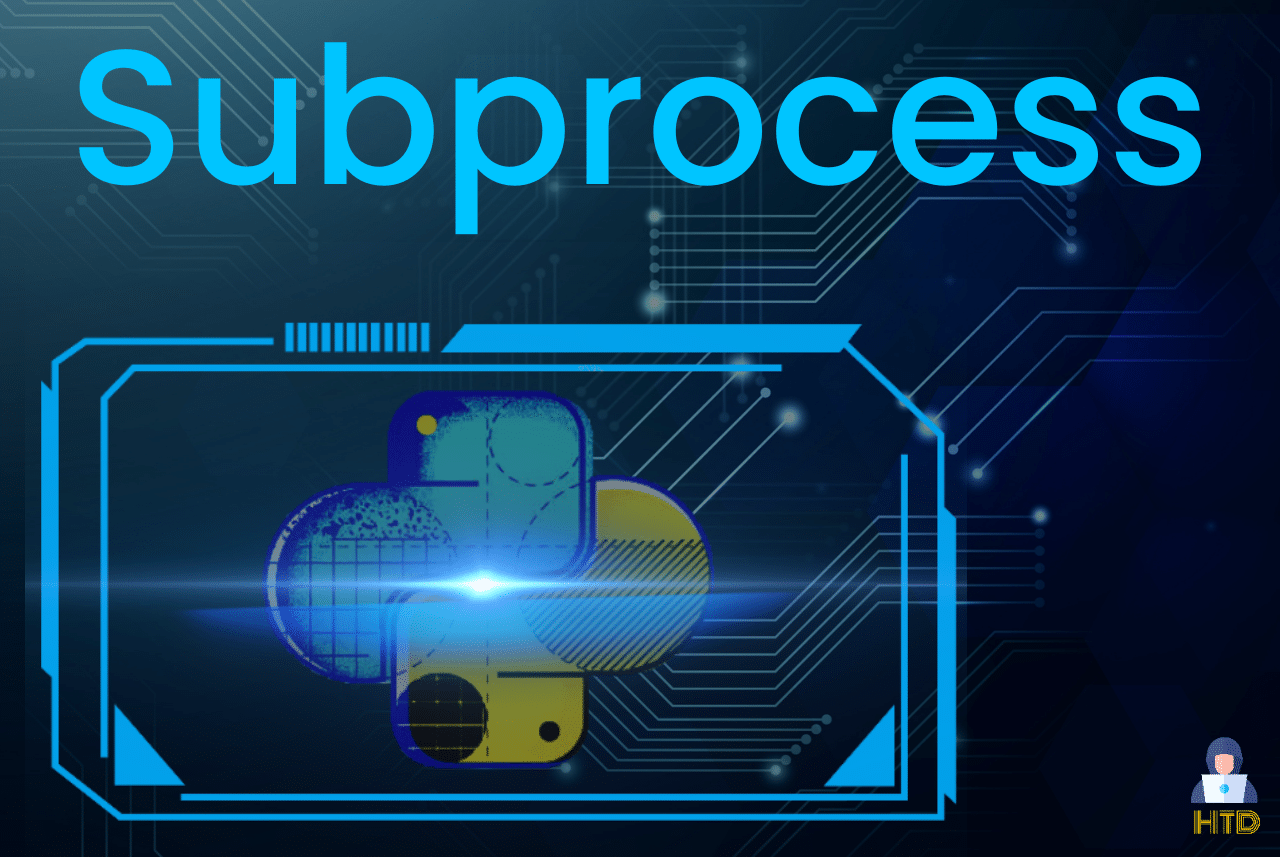In this digital age, the need for secure identification methods is crucial! isn’t it? Face recognition, a powerful biometric technology, allows us to recognize and verify individuals based on their unique facial features. It has revolutionized smartphone security and found applications in various areas, from surveillance to law enforcement. In this blog, we’ll guide you through building a face recognition system using Python. Let’s begin the adventure and dive into the world of face recognition in Python!
Setting Up The Environment
To get started with building a face recognition system in Python, we need to set up our environment. Don’t worry, it’s a simple process, and we’ll guide you through it.
First, we need to install a few essential packages. To get started, open your command prompt or terminal and execute the following command:
pip install face-recognitionIn case you encounter any CMake or dlib errors during the installation, don’t panic! We have a solution for you. Just install CMake and dlib using these commands:
pip install cmake
pip install dlibAnother package we need is Pillow, which enables us to manipulate images by adding shapes and text. We’ll be using it to write names on the recognized faces. Install Pillow by executing the following command:
pip install PillowThat’s it! You’ve successfully set up your environment for the face recognition system. It wasn’t too complicated, was it? Now, we’re ready to move on to the exciting part—building the face recognition algorithm in Python.
Face Recognition Python Algorithm
To build a facial recognition system using Python, we follow a step-by-step algorithm that enables us to recognize and label faces in images. Let’s dive into each step of the process:
Step 1: Import the needed packages
We begin by importing the necessary packages for our facial recognition system. These packages include “face_recognition” for face recognition functionality and “PIL” (Python Imaging Library) for image manipulation and drawing operations.
import face_recognition
from PIL import Image, ImageDraw, ImageFontStep 2: Load the image of the person
Next, we load the image of the person on which we want to perform facial recognition. This image will serve as our reference for comparison.
image_of_person = face_recognition.load_image_file('./img/face_models/person.jpg')Step 3: Store Face Encoding
In this step, we extract and store the person’s facial features from the loaded image. The face encoding represents a numerical representation of the face’s unique features.
person_face_encoding = face_recognition.face_encodings(image_of_person)[0]Step 4: Create a List of Encodings and Names
We create a list of face encodings and a corresponding list of face names. The face encodings contain the numerical representations of the faces we want to recognize, and the face names map to the names of the matched persons.
known_face_encodings = [person_face_encoding]
known_face_names = ["Name of the Person"]Step 5: Load the Test Image
Now, we load the image in which we want to perform face recognition. This is the image where we will identify and label the faces.
test_image = face_recognition.load_image_file('./img/test_image.jpg')Step 6: Find Face locations & Encodings in test_image
In this step, we locate the faces in the test image and extract their corresponding face encodings using the face_recognition package.
face_locations = face_recognition.face_locations(test_image)
face_encodings = face_recognition.face_encodings(test_image, face_locations)Step 7: Create test_image in PIL format
To draw rectangles and labels on the recognized faces, we convert the test image to the PIL (Python Imaging Library) format.
pil_image = Image.fromarray(test_image)
draw = ImageDraw.Draw(pil_image)Step 8: Recognize Faces
In the final step, we loop through each face in the test image and compare their face encodings with the known face encodings. If a match is found, we draw a rectangle around the face and label it with the person’s name. If no match is found, we label the face as an “Unknown Person”.
for (t, r, b, l), face_encoding in zip(face_locations, face_encodings):
matches = face_recognition.compare_faces(known_face_encodings, face_encoding)
name = "Unknown Person"
if True in matches:
first_match_index = matches.index(True)
name = known_face_names[first_match_index]
draw.rectangle(((l, t), (r, b)), outline=(0, 255, 0))
text_width, text_height = draw.textsize(name)
draw.rectangle(((l, b - text_height - 90), (r, b)), fill=(0, 0, 0), outline=(0, 255, 0))
draw.text((l+6, b-text_height-75), name, fill=(0, 255, 0), font=font)
del draw
# Display image
pil_image.show()Wrapping Up
Congratulations! You have successfully built a facial recognition system using Python. In this blog, we covered the installation of necessary packages, the step-by-step process of facial recognition, and provided code examples. Remember to replace the file paths with the appropriate paths in your system when implementing the code.
Feel free to explore the source code for the facial recognition system on our GitHub page. It serves as a valuable resource for further understanding and experimentation.
If you are interested in related topics such as lane detection in self-driving cars or motion detection using OpenCV, we have dedicated blogs that cover those subjects as well.
We hope this blog has been informative and has helped you gain a deeper understanding of face recognition in Python. If you have any questions or suggestions, please feel free to ask in the comments section below. Happy coding!
Frequently Asked Questions (FAQs)
Face recognition in Python refers to the biometric technology that allows the identification and verification of individuals based on their facial features. It involves analyzing and comparing facial patterns in images or videos to determine the identity of a person.
Yes, face recognition can be implemented in hardware projects like Raspberry Pi or Arduino. By integrating the necessary libraries and modules into these platforms, you can develop real-time face recognition applications for various purposes, such as access control systems or smart surveillance.
Python is commonly used for face recognition due to its simplicity, extensive libraries, and rich ecosystem. Python offers powerful packages like face_recognition and OpenCV, which provide robust functionalities for face detection, recognition, and encoding.
Face recognition in Python can achieve high accuracy, especially when using advanced algorithms and deep learning techniques. However, the accuracy of face recognition systems can vary depending on factors such as image quality, lighting conditions, pose variations, and the size and diversity of the face database used for comparison.
Reference
- GitHub – https://github.com/divshekhar/OpenCV