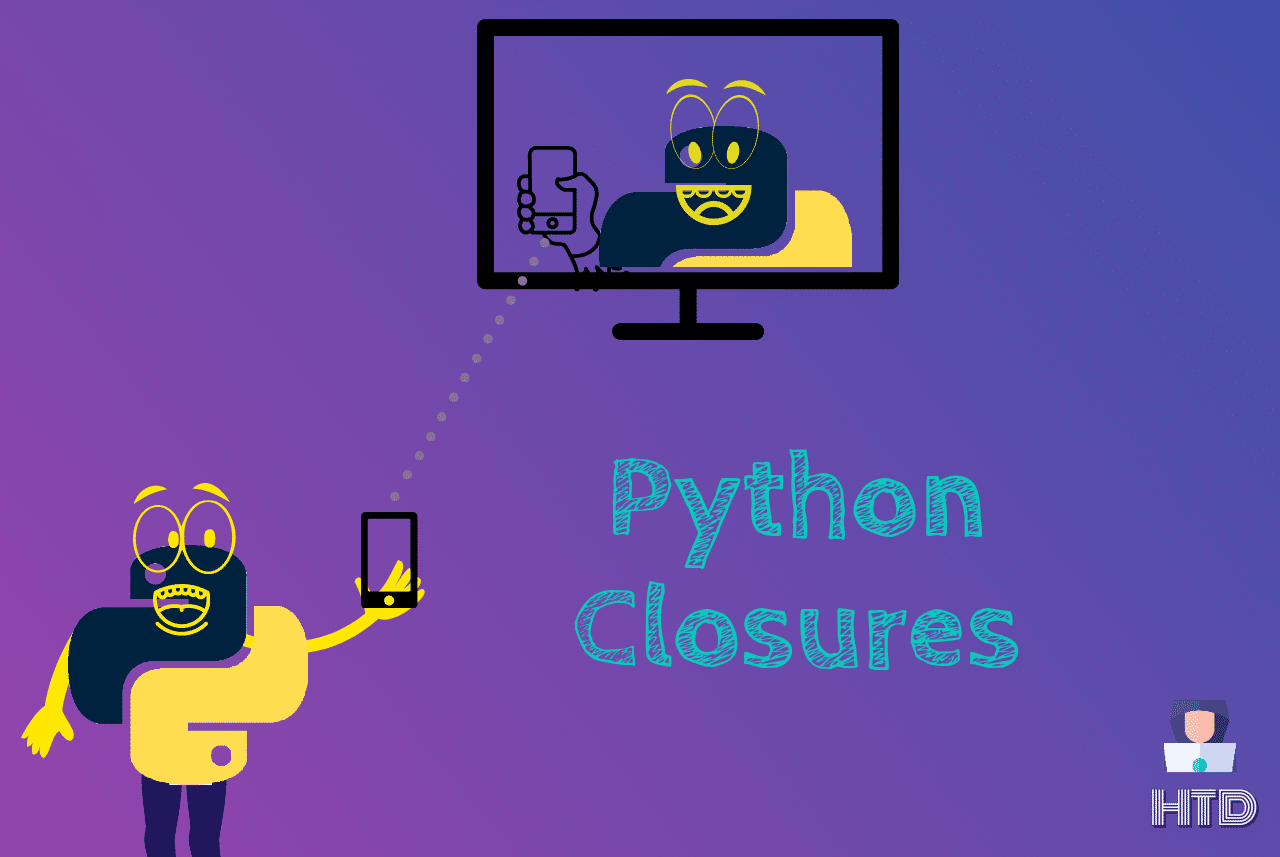Have you ever encountered perplexing error messages while coding in Python? Don’t worry, we’ve all been there! But what if you could create your own exceptional experiences with personalized error messages? That’s where Python custom exceptions come in. In this blog, we’ll embark on a journey to explore the world of Python custom exception. Let’s dive in.
What is a Python Custom Exception?
A Python custom exception is a user-defined exception that is created by the programmer to handle specific error scenarios in a program.
Python allows you to create your custom exception by subclassing the built-in Exception class or any of its subclasses.
When a custom exception is raised, it behaves like any other exception in Python, triggering an error message and terminating the program if it is not handled properly.
Why Use Python’s Custom Exception?
Python Custom exception is a valuable tool for handling errors in a way that aligns with your application’s specific requirements.
Here’s why you should consider using a Python custom exception in your upcoming project:
- Readability and Maintainability: A Custom exception with descriptive names make your code more readable and easier to understand, promoting better collaboration and troubleshooting.
- Tailored Error Handling: Custom exceptions allow you to handle errors in a way that suits your application’s logic and requirements, providing more precise error management.
- Enforced Design Patterns: Custom exceptions encourage consistent error-handling practices and can be shared across modules or projects, promoting code reusability.
- Enhanced Code Documentation: Clear exception names act as self-documenting elements, providing insights into potential error scenarios and facilitating code understanding.
- Precise Error Reporting: Custom exceptions enable you to generate detailed error messages, providing valuable information to users or administrators and aiding in bug fixing.
By leveraging the power of custom exceptions in Python, you can improve code quality, maintainability, and user experience in your Python projects. Now, let’s dive deeper into defining, raising, and handling custom exceptions effectively.
Defining Python Custom Exception
To create our custom exception in Python, we can define a new class that inherits from the built-in Exception class. This allows us to tailor the exception to our specific needs.
Let’s take a look at the syntax for defining custom exceptions:
class CustomError(Exception):
...
passIn this example, we create a new class called CustomError which is derived from the base Exception class. By doing this, we have the flexibility to define our own behavior and attributes for the exception.
Now, let’s explore how to use our custom exception within a try-except block:
try:
# Code that may raise the custom exception
...
except CustomError:
# Handling the custom exception
...In the try block, we place the code that might raise the custom exception. If the exception occurs, it will be caught by the except block specifically designed to handle the CustomError. Here, we can include the necessary actions to be taken when the exception is encountered.
Note: It is considered good practice to separate user-defined exceptions that are raised within a large Python program into a dedicated file.
Python Custom Exception Arguments
To pass arguments to a custom exception, you need to define the __init__ method within the exception class. The __init__ method is a special method that gets called when an instance of the class is created. It allows you to initialize the attributes of the object.
Here’s an example that demonstrates how to pass arguments to a custom exception:
class CustomException(Exception):
def __init__(self, message, error_code):
self.message = message
self.error_code = error_code
try:
raise CustomException("Something went wrong.", 500)
except CustomException as e:
print(f"Error: {e.message}")
print(f"Error Code: {e.error_code}")In this example, the CustomException class is defined with two arguments in its __init__ method: message and error_code. When an instance of CustomException is raised, these arguments are passed to the constructor.
Inside the except block, we can access the attributes of the raised exception using the variable e. In this case, we print the message and error_code attributes of the CustomException object.
📝 Note: Python Custom exception arguments should align with the purpose and context of the exception. Choose argument names that are clear and descriptive, ensuring they convey the necessary information to anyone who encounters the exception.
Raise Custom Exception in Python
Now that you have learned how to define a custom exception in Python and pass arguments to it, let’s move on to the next step: raising your custom exception in Python.
Raising an exception means causing it to occur at a specific point in your code, signaling that something unexpected or erroneous has happened.
To raise your custom exception, you use the raise keyword followed by the name of your exception class. This action triggers the exception to be thrown and halts the normal execution of your program. It allows you to handle specific error scenarios in a controlled manner.
Syntax:
raise CustomException("Error occurred", 500)Let’s use the syntax in a simple example. Imagine you are building a program that calculates the average of a list of numbers. However, you want to handle the case when an empty list is provided as input. In such a situation, you can raise a custom exception to indicate this specific error.
class EmptyListError(Exception):
pass
def calculate_average(numbers):
if len(numbers) == 0:
raise EmptyListError("Cannot calculate average of an empty list.")
# Rest of the code for calculating the average
# Example usage
try:
calculate_average([]) # Passing an empty list as input
except EmptyListError as e:
print("Error:", str(e))In the above code, we define a custom exception called EmptyListError. Inside the calculate_average function, we check if the length of the input numbers is zero. If it is, we raise the EmptyListError with a descriptive error message.
To catch and handle the raised exception, we use a try-except block. Within the except block, we can access the exception instance using the as keyword and then print the error message. This way, we gracefully handle the empty list scenario and display a meaningful error to the user.
Handling Python Custom Exception
When it comes to a Python custom exception, knowing how to raise them is only one part of the equation. Equally important is understanding how to handle these exceptions effectively.
In this section, let’s explore different ways you can handle custom exceptions in Python, ensuring that your code gracefully recovers from errors and continues its execution.
Try Except Block
The most common and straightforward way to handle custom exceptions is by using the try-except block. By enclosing the code that may raise an exception within a try block, you can catch and handle the exception in the except block.
This approach allows you to specify the exact type of exception you want to handle, providing more fine-grained control over the error-handling process.
Here’s an example that demonstrates the usage of a try-except block for handling a custom exception:
try:
# Code that may raise a custom exception
raise CustomException("Something went wrong!")
except CustomException as e:
# Handle the custom exception
print("CustomException occurred:", str(e))In this example, the code within the try block raises a custom exception, and the except block catches the exception and handles it accordingly.
You can include additional code within the except block to perform specific actions, such as logging the exception or taking corrective measures.
Handling Multiple Exceptions
Python allows you to handle multiple exceptions in a single try-except block. By specifying multiple except blocks, each with a different exception type, you can handle different types of exceptions separately. This approach enables you to provide specific error-handling logic for each exception type.
Consider the following example, where we handle both a custom exception and a built-in exception:
try:
# Code that may raise exceptions
if condition:
raise CustomException("Something went wrong!")
else:
raise ValueError("Invalid value!")
except CustomException as e:
# Handle the custom exception
print("CustomException occurred:", str(e))
except ValueError as e:
# Handle the ValueError
print("ValueError occurred:", str(e))In this example, the code within the try block raises either a custom exception or a ValueError based on a condition. The appropriate except block is executed based on the type of exception raised, allowing for specific error handling for each case.
Try Except Else Block
In addition to the try-and-except blocks, Python also provides an else block that can be used alongside the try-except block.
The else block is executed only if no exceptions are raised within the try block. It allows you to include code that should run when the try block succeeds without any exceptions.
Here’s an example that demonstrates the usage of the else block:
class CustomException(Exception):
pass
try:
print("No exception raised")
except CustomException as e:
print("Caught an exception:", e)
else:
print("No exception caught")In the above example, we have used the try-except-else block to catch the exception. Since there is no raise statement in the try block, the code inside the else block is executed.
Try Except Finally Block
We can also use the finally block in the try-except block. The code inside the finally block is executed regardless of whether an exception is raised or not.
Example:
class CustomException(Exception):
pass
try:
raise CustomException("This is a custom exception")
except CustomException as e:
print("Caught an exception:", e)
finally:
print("This code is executed regardless of whether an exception is raised or not")In the above example, we have used the try-except-finally block to catch the exception. The code inside the finally block is executed regardless of whether an exception is raised or not.
Learn how to create an iterator and range over it using Python Generator.
Customize Python Custom Exception Class
You must have thought why we just put the pass statement in the custom exception class. Can’t we change or override the in-built exception class?
The answer is yes, we can customize our custom exception class in Python.
Add Methods in Python Custom Exception Class
In Python, we can add methods to custom exception classes, just like we can add methods to any other class. Adding methods to custom exception classes can provide more context about the error and make it easier to handle the exception.
class CustomException(Exception):
def __init__(self, message):
self.message = message
def log_error(self):
# code to log the error message
passIn the above example, the log_error method can be used to log the error message when the exception is raised.
We can use the custom exception and its methods in the following way:
try:
# some code that may raise the exception
raise CustomException("Error occurred")
except CustomException as e:
e.log_error()In the above example, we have caught the CustomException and called its log_error method to log the error message.
Adding methods to custom exception classes can be useful when we want to handle exceptions in a specific way or when we want to provide additional information about the error.
For example, we can add a method to send an email notification when a specific custom exception is raised.
Adding Attributes
Just like adding methods, custom exceptions can also have attributes. These attributes can be used to store additional information about the error that occurred.
To add attributes to a custom exception class, we can define the class constructor and initialize the instance variables.
class CustomException(Exception):
def __init__(self, message, error_code):
super().__init__(message)
self.error_code = error_codeIn the above example, the super().init(message) line calls the constructor of the base Exception class and passes the “message” argument to it.
The self.error_code = error_code line initializes the error_code instance variable with the value of the error_code argument.
We can now use this custom exception class to raise exceptions with additional attributes.
try:
# Some code that may raise an exception
except Exception as e:
raise CustomException("An error occurred", 500) from eIn the above example, we have used the raise statement to raise a custom exception called CustomException. The exception has a message An error occurred and an error code 500.
The from e clause is used to attach the original exception as the cause attribute of the custom exception. This helps in tracing the cause of the error.
To access the attributes of a custom exception object, we can use the dot notation.
try:
# Some code that may raise a custom exception
except CustomException as e:
print("Error message:", e.args[0])
print("Error code:", e.error_code)In the above example, we have used the dot notation to access the args tuple of the custom exception object. The first element of the tuple is the message of the exception. We have also accessed the error_code instance variable using the dot notation.
Adding attributes to custom exception classes can help in providing more information about the error that occurred. This can be useful in debugging and resolving the issue.
Overriding Methods in Python Custom Exception Class
Custom exceptions in Python can also override the methods of the base Exception class. Overriding these methods can provide additional functionality and customization to the custom exception.
There are several methods that can be overridden in the Exception class, including str, repr, and cause. Let’s take a look at each of these methods and see how they can be overridden in a custom exception.
__str__ Method
The __str__ method is used to return a string representation of the exception. By default, the __str__ method in the Exception class returns the exception message.
However, we can override this method to customize the string representation of the exception.
class CustomException(Exception):
def __init__(self, message):
self.message = message
def __str__(self):
return f'CustomException: {self.message}'
In the above example, the str method returns a custom string representation of the exception that includes the name of the exception class and the exception message.
__repr__ Method
The __repr__ method is used to return a string representation of the exception that can be used to recreate the exception object.
By default, the __repr__ method in the Exception class returns a string representation of the exception object that includes the name of the exception class and the exception message.
class CustomException(Exception):
def __init__(self, message):
self.message = message
def __repr__(self):
return f'CustomException("{self.message}")'In the above example, the repr method returns a custom string representation of the exception that includes the name of the exception class and the exception message in a format that can be used to recreate the exception object.
Are the functionalities of __str__ and __repr__ the same? Surprisingly, they are not! To understand the distinction between the two, dive into their differences by clicking on the link.
__cause__ Method
The __cause__ method is used to set the cause of the exception. By default, the cause method in the Exception class returns None.
However, we can override this method to set the cause of the exception.
class CustomException(Exception):
def __init__(self, message, cause=None):
self.message = message
self.cause = cause
def __str__(self):
if self.cause:
return f'CustomException: {self.message} caused by {self.cause}'
else:
return f'CustomException: {self.message}'
def __cause__(self):
return self.causeIn the above example, the __cause__ method returns the cause of the exception, which is set using the cause argument in the constructor.
Inherit Custom Exception Class in Python
Sometimes we may want to create a hierarchy of custom exceptions to handle different types of errors. In such cases, we can inherit from the base custom exception class to create a new custom exception class.
Inheritance is a fundamental concept in object-oriented programming that allows us to create new classes that inherit attributes and methods from existing classes.
In Python, we can use the class statement to define a new class that inherits from an existing class.
class ParentException(Exception):
pass
class ChildException(ParentException):
passIn the above example, we have defined two custom exception classes. The first class ParentException is the base class for the second class ChildException.
The ChildException class inherits all the attributes and methods of the ParentException class.
Now, let’s see how we can use the ChildException class in our code.
def divide(a, b):
if b == 0:
raise ChildException("Division by zero")
return a / bIn the above example, if the value of b is zero, we raise a custom exception of type ChildException with the message Division by zero. This allows us to handle the error in a more specific way than using the base Exception class.
We can also define multiple levels of inheritance to create a hierarchy of custom exceptions.
class GrandParentException(Exception):
pass
class ParentException(GrandParentException):
pass
class ChildException(ParentException):
passIn the above example, we have defined three custom exception classes that form a hierarchy. The ChildException class inherits from the ParentException class, which in turn inherits from the GrandParentException class.
Inheritance allows us to reuse code and create more specialized classes that can handle specific types of errors. It also helps to improve the overall readability and maintainability of the code.
Inherit Built-in Exception Classes in Python
In addition to inheriting from Python custom exception classes, we can also inherit from the built-in exception classes in Python.
For example, we can create a custom exception class that inherits from the ValueError class to handle errors related to invalid values.
class InvalidValueError(ValueError):
passIn the above example, we have defined a custom exception class called InvalidValueError that inherits from the built-in ValueError class. This allows us to handle errors related to invalid values in a more specific way than using the base Exception class.
Custom Exceptions Best Practices
To make the most out of custom exceptions in Python, here are some key best practices to follow:
- Meaningful Exception Names: Choose descriptive names for your custom exceptions that clearly convey the specific error or condition they represent. This enhances code readability and simplifies troubleshooting.
- Granularity and Reusability: Create custom exceptions that capture specific error scenarios rather than broad, catch-all exceptions. This promotes precise error handling and code reusability across different parts of your application.
- Consistency in Exception Handling: Maintain a consistent approach to exception handling throughout your codebase. Use standardized techniques, like try-except blocks at appropriate levels, to ensure a uniform exception-handling strategy.
- Exception Handling: Handle exceptions gracefully by providing meaningful error messages and taking appropriate actions. Avoid generic error messages and instead provide clear instructions or suggestions to help users understand and resolve the issue.
- Concise Exception Blocks: Keep your exception blocks concise by focusing on capturing and handling relevant exceptions in a specific context. Long and convoluted exception blocks can make code difficult to read and maintain.
- Limit Exception Nesting: Avoid excessive nesting of try-except blocks to maintain code readability. Strive for a flat exception handling structure whenever possible, ensuring a clear error flow and simplified code maintenance.
- Document Exception Usage: Document the purpose, usage, and potential error scenarios of your custom exceptions. Clear documentation helps other developers understand the intention behind the exceptions, facilitating their effective use and appropriate handling.
- Test Exception Handling: Thoroughly test your exception handling code to ensure it functions as intended. Create unit tests specifically targeting your custom exceptions and verify that they are raised and handled correctly.
Wrapping Up
Congratulations on completing our comprehensive guide to Python custom exceptions! We’ve covered the basics, creation, handling, and best practices for custom exceptions. By mastering this topic, you can write more robust and maintainable code.
Custom exceptions allow you to provide clear error messages tailored to specific scenarios, improving debugging and user experience. Remember to follow naming conventions, handle exceptions gracefully, and leverage inheritance for code organization.
As you apply custom exceptions in practice, consider their real-world applications. From file handling to web scraping, custom exceptions enhance code clarity and reliability.
In conclusion, mastering custom exception is essential for a Python developer. By effectively handling exceptions and utilizing custom exceptions, you can write cleaner and more user-friendly code. Happy coding!
What’s Next?
As you continue your journey as a coding wizard, there are several other fascinating topics in Python that you may want to explore. Here are some important blogs to further expand your knowledge:
- Python Generators: Learn how to create memory-efficient and iterable generators that generate values on the fly, saving memory and enhancing performance.
- Python Decorators: Dive into the world of decorators and discover how to enhance the functionality of functions by wrapping them with additional behavior.
- Python Enumerate Function: Explore the versatile
enumerate()function that adds counter values to iterable objects, making it easier to track indices during iteration. - Python Lambda Function: Unleash the power of anonymous functions with Python’s lambda expressions, allowing you to create compact and on-the-fly functions.
- Python Inner Functions: Delve into the concept of inner functions, nested within other functions, and understand how they provide encapsulation and improve code organization.
- Python List Comprehension: Discover the concise and expressive syntax of list comprehension, enabling you to create lists in a compact and readable manner.
- Python Data Class: Learn about Python’s
dataclassdecorator, which simplifies the creation of classes with automatic attribute handling, comparisons, and more. - Python Web Scraping: Explore the world of web scraping, where you can extract data from websites using Python libraries like Beautiful Soup and Requests.
- Python Web Server: Dive into building web applications with Python using frameworks like Flask or Django, and learn how to serve dynamic content over the web.
By diving into these topics, you’ll expand your Python skills and unlock new possibilities for your coding endeavors. Happy exploring!
Frequently Asked Questions (FAQs)
Custom exceptions in Python is a user-defined exception class that extends the base Exception class. It allows programmers to create and raise exceptions specific to their application’s requirements, providing more meaningful error messages and facilitating better error handling.
Custom exceptions offer several benefits. They allow you to provide more descriptive and informative error messages, making it easier to identify and resolve issues. Custom exceptions also help in organizing and clarifying the flow of your code by distinguishing different types of errors.
To create a custom exception in Python, you need to define a new class that inherits from the base Exception class or any of its subclasses. By defining your custom exception class, you can add additional attributes and methods to suit your specific error scenario.
You can raise a custom exception in Python using the raise statement. Simply instantiate an object of your custom exception class and pass any necessary arguments to its constructor. Then, raise the exception to signal the occurrence of an error or exceptional condition within your code.
Handling custom exceptions follows the same principles as handling built-in exceptions. You can use a try-except block to catch and handle specific exceptions or their parent classes. By handling custom exceptions, you can implement specialized error-handling logic or provide tailored feedback to the user.
References
- Python Exception Documentation